
Data Recovery Software
Easy Steps To Recover The Deleted Photos From An Apple Device
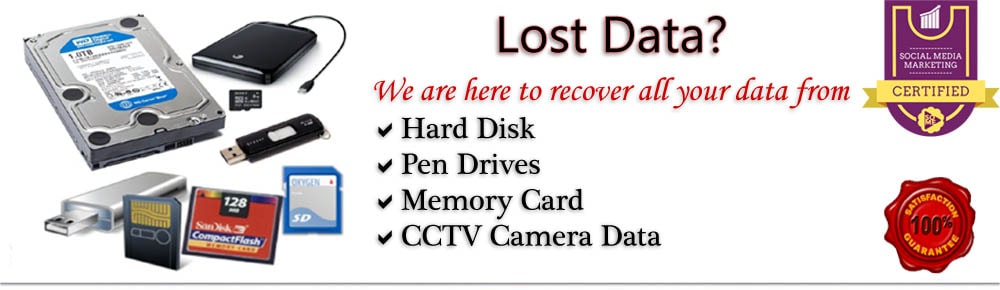
We very well understand the importance of backing up all the data beforehand so that we don’t lose it. As losing important documents’ files, photos, videos, etc can become a sad situation. To always be on the safer side you should try and back up the data using any good cloud-based program such as Google Drive, Dropbox, iCloud, One Drive, etc. This will help to back up the data on a routine base.
If you have accidentally deleted your photos from your Apple device such as; iPhone, iPad, iPod, etc and you are in search of some easy solution to retrieve the photos back. Then you would be whelmed to know that you are reading the right blog at the right time and here you will find all your solutions in an instant, for Online Data Recovery, is on hand to provide the best services in town. The highly educated techs are proficient enough to recover all lost data of any devices i.e. SD card, hard drive, computer, laptop, NAS, USB, etc within any split seconds. All you will have to do is carefully follow through the steps given.
First of all, you will need to run the program on a computer by connecting your Apple device and then you will see the options on the displayed screen from which back up the program you would like to recover the photos, an iOS device, iTunes back up file, or iCloud backup file.
You will now have to scan the device for which you will have to enter the system of your device.
To do so you will have to click on the ‘Start’ button of your device for which you would have to press the ‘home’ and the ‘power’ buttons both together for about 10 sec to be able to ‘start’
Then you can let go of the ‘power’ button but you still have to press the ‘home’ button for at least 15 sec more.
After you find that your device has been entered successfully to the system the scanning will automatically take place. After the scanning is finished you can check on all the data that has been found, to look for your photos you will have to check on photo-stream or in the camera roll.
To be able to get the photos back you will need to slide the button that is in the red section of the interface shown below, you then have to mark the photos that you would like to recover and save them on the Pc.
You must be feeling relaxed knowing that you have finally completed the mentioned steps; you now should be able to get back all your deleted photos from your Apple device. But if you happen to face any issues or any other problem creeps up, then do not hesitate but as soon as you can reach out to our team of experts at Data Recovery to have the issues resolved without delay for the longer you take the worse the situation can become. You should also know that ODR provides trained and knowledgeable specialists who are always there to help recover any lost data immediately.
If you have accidentally deleted your photos from your Apple device such as; iPhone, iPad, iPod, etc and you are in search of some easy solution to retrieve the photos back. Then you would be whelmed to know that you are reading the right blog at the right time and here you will find all your solutions in an instant, for Online Data Recovery, is on hand to provide the best services in town. The highly educated techs are proficient enough to recover all lost data of any devices i.e. SD card, hard drive, computer, laptop, NAS, USB, etc within any split seconds. All you will have to do is carefully follow through the steps given.
First of all, you will need to run the program on a computer by connecting your Apple device and then you will see the options on the displayed screen from which back up the program you would like to recover the photos, an iOS device, iTunes back up file, or iCloud backup file.
You will now have to scan the device for which you will have to enter the system of your device.
To do so you will have to click on the ‘Start’ button of your device for which you would have to press the ‘home’ and the ‘power’ buttons both together for about 10 sec to be able to ‘start’
Then you can let go of the ‘power’ button but you still have to press the ‘home’ button for at least 15 sec more.
After you find that your device has been entered successfully to the system the scanning will automatically take place. After the scanning is finished you can check on all the data that has been found, to look for your photos you will have to check on photo-stream or in the camera roll.
To be able to get the photos back you will need to slide the button that is in the red section of the interface shown below, you then have to mark the photos that you would like to recover and save them on the Pc.
You must be feeling relaxed knowing that you have finally completed the mentioned steps; you now should be able to get back all your deleted photos from your Apple device. But if you happen to face any issues or any other problem creeps up, then do not hesitate but as soon as you can reach out to our team of experts at Data Recovery to have the issues resolved without delay for the longer you take the worse the situation can become. You should also know that ODR provides trained and knowledgeable specialists who are always there to help recover any lost data immediately.
Blog by Category

Data Recovery Software
Data Recovery Software

