
How to fix a dead hard drive to recover data?
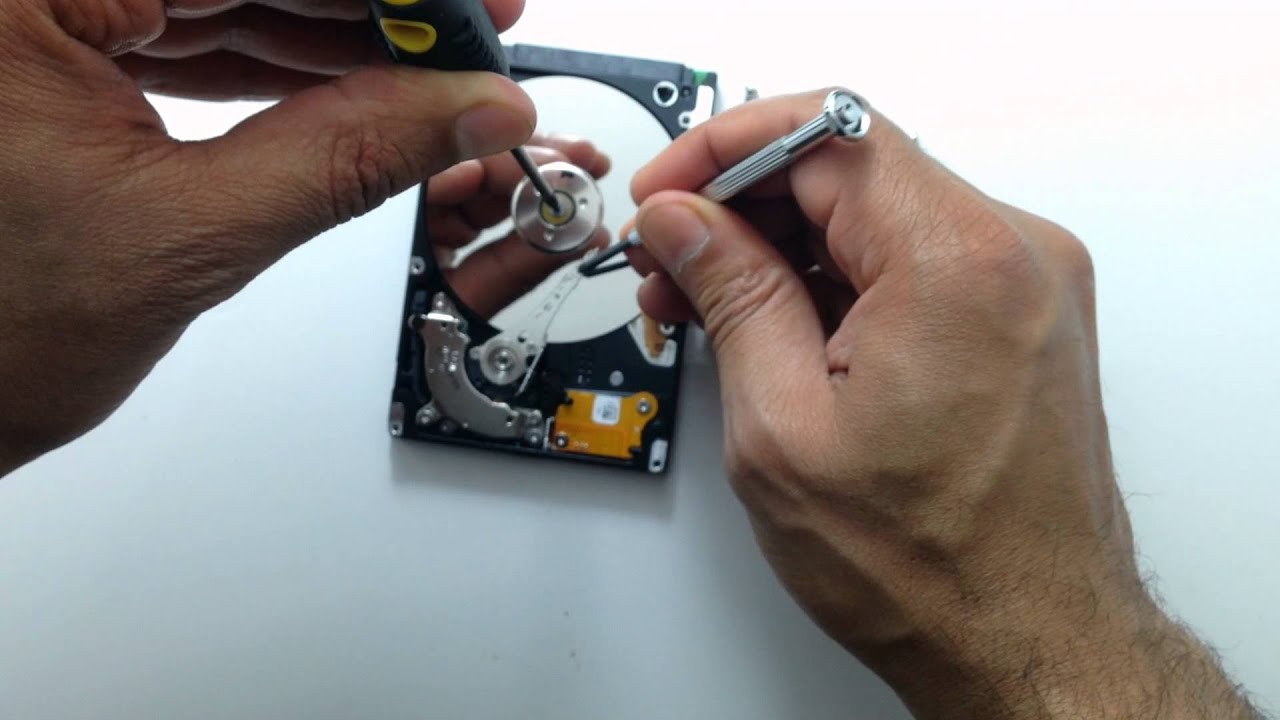
Have you lost all your files, documents, photos, videos, and other important data due to hard drive failure? Are you frustrated of trying all the possible ways to retrieve your data? Did you failed in recovering your memorable pictures? No worries, you have reached the right platform to get the easiest hard drive recovery methods. If your hard drive has failed and you want to recover your data, then no guide can be easiest as provided in this article. The first and most important thing to do is checking the enclosure & cables.
When the external drive gets failed, it can do lead to failure of internal hard drive too. Before opening any hardware, make sure to discharge your body’s static electricity.
- Remove the hard drive from its case.
- Use an IDE/SATA data cable & power connector to install the drive internally on your system.
- You can also get an IDE/SATA to USB adapter or a new USB enclosure to hook the drive up externally through USB. (Optionally)
- When the external drive is re-connected to your system, Windows should recognize it & assign a drive letter.
- The drive will pop up, under File Explorer > This PC. Otherwise, check it under Disk drives in the Device Manager.
If the internal hard drive is causing issues, check all cable connections
- Sometimes, it isn’t the drive that fails, but the physical connection of the cables that connect the drive with PC’s motherboard. So, firstly, make sure the data & power cables are connected properly on both the ends.
- It is necessary to turn off the PC & unplug the power cable. As given above, you also have to discharge the static electricity of body i.e ground yourself before you work on the internals of your PC. Open up the case and see if all the connections are OK.
Is your hard drive making sounds?
- As you are trying to get the hard drive in running state, listen to the sound it is making. Is it dead completely or still spinning? How does it sound?
- Compare the sound you hear to the list of hard drive sounds given here. It will help you diagnose the kind of damage. It can be internal damage as well as internal damage. For example, a clicking sound suggests the head may be malfunctioning, i.e. internal damage. A completely dead drive, due to a faulty printed circuited board will be considered as external damage.
The above-mentioned tips must have helped you in hard disk data recovery. There can be more analysis done to retrieve the data from a failed, externally or internally damaged hard drive.
Blog by Category

Data Recovery Software
Data Recovery Software

