
Data Recovery Software
Get Back Your Lost Data from a Corrupted Pen Drive
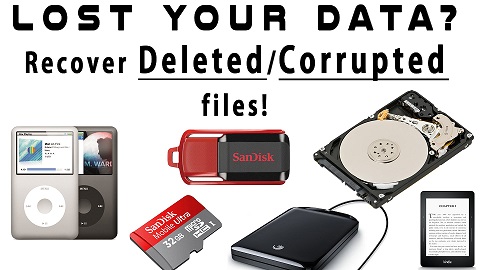
We totally understand that it is not at all exciting when one loses their important data due to whatever the reason may be such as mistakenly formatting the drive or deleting the files, or the hard drive itself gets damaged, etc. And if you are in the same situation then you should be at ease now that you have reached us at the right time and we have just the appropriate solution that you need.
Here we have a team of techs that are highly talented and well-practiced to tackle issues related for they have been dealing with thousands of cases on a daily routine and they have given rectified products to our customers. No matter what the situation of your drive may be or how you lost your data Cheap Data Recovery team will definitely put in every effort to retrieve the data back for they use the most advanced tools such as Stellar, Recuva, Recoverit, etc. So now you can just leave your concern here with us.
Now we will guide with a step-by-step method to be able to get back all the data from your corrupted pen drive using the ‘Recoverit Data Recovery’ software and this will help to restore all the files such as photos, audios, documents, videos, etc. Just follow the guide below carefully.
-The first and foremost step you got to download and install the ‘Recoverit Data Recovery on your PC and then launch the software.
-You need to first connect the corrupted pen drive to your computer and then give a click to start the USB drive recovery.
-Then you have to scan the pen drive and then the software will scan the drive to retrieve the data.
When the scanning is taking place you can stop it in between if you find your corrupted pen drive but ensure that you do not pause the scanning too many times as this can create a problem.
-After the scanning is over you can preview all the recovered files and select the ones that you would like to recover and you need to select and retrieve your pen drive data.
-You need to make sure that you have better storage media to be able to save all the retrieved files.
-Now all you have to do is give a click on the ‘Recover’ button and then you are completed with the recovery.
Now you can just sit back and relax if you have followed the instructions accordingly as we have provided you with the most relevant solution that has proven to be reliable. But if you face issues or find that you did not succeed in the process then you must instantly connect with our team without delaying anymore at Data Recovery Australia. And your related concerns will be taken care of immediately as the techs here are available round the clock to help solve any data loss issues and they are skilled to deliver you with a rectified solution.
Blog by Category

Data Recovery Software
Data Recovery Software

